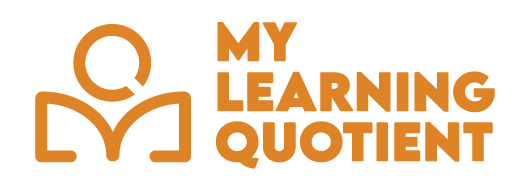
Helping schools understand how students learn.
1. Create an account
- To fill out an assessment, you’ll need to create an account first.
- Register with your information, then verify your account.
2. Log into your account
- Enter your log-in details, and you’ll be directed to the main dashboard for respondents.
- On the main page, you can see all assessments available for you to complete.
Note: You can also see all the assessments available through the website’s menu. Select an assessment, log in with your username and password, and you’ll be able to answer the questions.
3. Answering Questions
- Once you choose the right assessment, you can answer the questions.
- Complete the assessment, click on “Finish,” and you’ll be able to download and receive the full report via email.